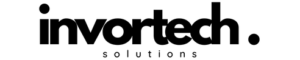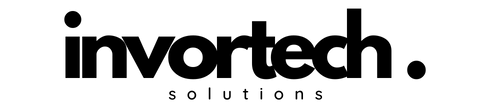Did you know that there are over 1.9 billion websites around the globe, each filled with a wealth of valuable information? The potential for data extraction is immense! Web scraping can transform this vast ocean of data into actionable insights, automating what would otherwise be a time-consuming manual process.
In this blog, we’ll delve into Scrapy, a robust Python framework designed to streamline web scraping. We’ll guide you through mastering the art of automated data extraction, showcasing how Scrapy simplifies the process and offering a case study to illustrate its real-world applications.
Let’s dive in and unlock the power of web data!
Why Web Scraping?
In our data-driven world, the ability to gather and analyze information from the web is invaluable. Web scraping—automatically extracting data from websites—has become a vital tool for businesses, researchers, and developers. It allows for the collection of vast amounts of data quickly and efficiently, making it possible to track trends, gather market intelligence, and even monitor competitors. Whether you’re looking to compile product reviews, track real estate listings, or aggregate news articles, web scraping provides a powerful way to harness the information available online.
Introducing Scrapy
Scrapy is an open-source framework designed specifically for web scraping. Built in Python, it provides a comprehensive suite of tools to make data extraction straightforward and efficient. Unlike other scraping tools, Scrapy is not just a simple scraper; it is a full-fledged framework that supports complex scraping tasks, including handling multiple pages, following links, and dealing with dynamic content. Its modular structure allows users to define their data extraction rules, manage how data is processed, and store the results in various formats.
Setting Up Your Scrapy Environment
Getting started with Scrapy involves setting up your development environment. This process begins with installing Scrapy, which can typically be done through Python’s package manager, pip. Once installed, you’ll set up a Scrapy project using its command-line interface. This project structure will organize your work into components like spiders (for crawling web pages), items (for defining the structure of the data you want), and pipelines (for processing the scraped data). This setup ensures that your scraping tasks are well-structured and manageable.
Exploring Advanced Scrapy Features
Scrapy offers a range of advanced features to enhance your scraping capabilities. These include:
Selectors:
To extract specific data from web pages, Scrapy provides powerful selectors that allow you to navigate and query HTML content.
Middleware:
Middleware components in Scrapy can handle tasks like managing request headers, dealing with cookies, and processing responses.
Handling Dynamic Content:
For websites that use JavaScript to load data, Scrapy can be integrated with tools like Selenium to handle dynamic content.
Customizable Settings:
Scrapy’s settings allow you to tweak various parameters, such as download delays and user agents, to optimize performance and avoid detection.
Leveling Up Your Skills
To become proficient in Scrapy, it’s essential to explore its documentation and experiment with its features. As you advance, consider diving into topics like distributed scraping (using multiple spiders in parallel) and integrating Scrapy with databases or other data processing tools. Engaging with the community, participating in forums, and reviewing real-world use cases can also help deepen your understanding and improve your scraping strategies.
Conclusion
Scrapy is a powerful and versatile tool for web scraping, offering everything from basic extraction capabilities to advanced features for handling complex scraping tasks. By understanding its core components and exploring its advanced functionalities, you can leverage Scrapy to efficiently gather and process data from the web. Whether you’re just getting started or looking to refine your scraping techniques, Scrapy provides the tools and flexibility needed to excel in the world of web data extraction.
Tags: #AutomatedDataCollection #DataExtraction #PythonFrameworks #Scrapy #WebScraping