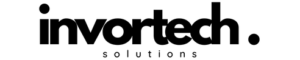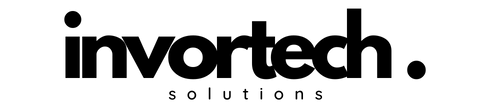Secure your website—it’s more important now than ever. With online threats constantly lurking, waiting for any opportunity to slip through the cracks, keeping your website safe isn’t just a good idea—it’s essential. Whether you’re running a blog, an e-commerce store, or a business site, data protection is crucial for building trust and keeping everything running smoothly. Don’t worry, though! This guide will walk you through practical, easy-to-follow steps to make sure your website stays secure and your visitors’ data remains protected.
1. Switch to HTTPS—It’s Non-Negotiable!
Think of HTTPS as a safety belt for your website. Without it, data shared between your site and its visitors can be intercepted by hackers. Not a good look, right? An SSL certificate turns “HTTP” into “HTTPS,” and encrypts all the information being exchanged.
Getting one is easier than you think. Many hosting providers even offer free SSL certificates. Once you make the switch, you’ll see that little padlock in the URL bar, which builds trust with visitors and even boosts your SEO. It’s a win-win!
2. Keep Everything Updated—Yes, Even the Tiny Plugins
Outdated software is like leaving your front door wide open for burglars. Hackers love exploiting old code, so make it a habit to update everything: your CMS (like WordPress), plugins, themes—literally everything.
Set reminders or turn on automatic updates if you can. Those small updates might feel annoying, but they’re like adding fresh layers of security armor to your website.
3. Get Serious About Strong Passwords and 2FA
If “password123” sounds familiar, it’s time for a change! Use complex passwords with a mix of characters and avoid reusing them. And for an extra layer of protection, enable two-factor authentication (2FA). It’s an extra step, but it makes hacking into your account a lot harder. Trust us, in the future, you will thank us.
4. Backup Regularly—It’s Your Safety Net
Imagine your website gets hacked, and everything you’ve built is wiped out. Nightmare, right? Regular backups mean you have a safe copy of your site that you can restore anytime.
Automate your backups so you never forget, and store them securely—either in the cloud or on an external hard drive. This way, even if disaster strikes, you’re just a few clicks away from bouncing back.
5. Install Security Plugins (They’re Like Guards for Your Site)
Security plugins do a lot of heavy lifting, like blocking malicious traffic, scanning for malware, and even preventing brute-force attacks. If you’re on WordPress, plugins like Wordfence or iThemes Security can be lifesavers. Think of them as your site’s bodyguards, keeping an eye out for anything suspicious.
6. Limit Access—Not Everyone Needs Full Control
If you have a team, not everyone needs admin access. Limit user permissions so people only have access to the areas they need. For instance, your content writers probably don’t need access to plugins or theme settings.
Fewer people with full access means fewer opportunities for someone to accidentally (or intentionally) mess things up.
7. Consider a Web Application Firewall (WAF)
A WAF can sound complicated, but it’s a shield that sits between your website and the outside world, blocking any shady activity. It filters out malicious traffic and protects against SQL injections, cross-site scripting, and other attacks. Many WAF providers offer simple integration, so you don’t need to be a tech genius to set it up.
8. Regular Malware Scans—Catch Issues Before They Spread
Doing a regular malware scan is like giving your website a check-up. Catching malware early can save you from massive headaches down the line. Most security plugins have built-in scanning features, so schedule these scans regularly. It’s quick, painless, and can be a game-changer.
9. Choose a Secure Hosting Provider—It’s Your Foundation
Your hosting provider is the backbone of your website’s security. A reliable host will offer features like regular backups, DDoS protection, and 24/7 support. If your host doesn’t prioritize security, you’re building your site on a shaky foundation. So pick one that’s reputable and security-focused.
10. Educate Your Team on Security Basics
A website is only as secure as the people managing it. Educate your team on spotting phishing emails, handling sensitive data carefully, and avoiding risky behaviors. A little knowledge goes a long way in preventing accidental breaches.
Wrapping It Up
Securing your website might feel overwhelming, but taking these steps one at a time makes a huge difference. Think of it as an investment in your business and the trust of your audience. So don’t wait—start securing your site today! A safer website means happier visitors, more trust, and peace of mind for you.
About Invortech
At Invortech, we understand that your website is more than just a digital presence—it’s a valuable asset that needs top-notch protection. With our expertise in web development and design, we’re dedicated to creating websites that are not only beautiful and user-friendly but also secure and resilient against modern threats. Whether you’re looking to enhance security, redesign your site, or start from scratch, our team is here to help every step of the way. Reach out to Invortech and let’s build a safer, stronger web presence together.
Tags: #WebsiteSecurity #DataProtection #SecureYourSite #CyberSecurityTips #InvortechSolutions